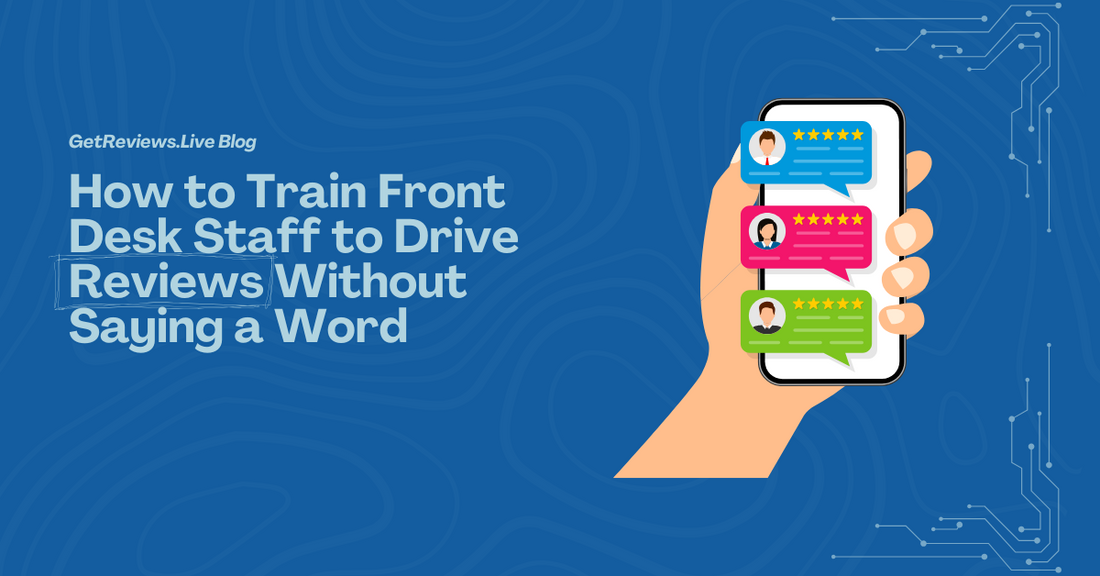
How to Train Front Desk Staff to Drive Reviews Without Saying a Word
If you run a dental, medical, or wellness practice, you’ve probably told your staff:
“Make sure you ask every patient to leave a review.”
And you’ve probably also heard:
- “I forgot.”
- “It felt awkward.”
- “They looked in a rush.”
- “I didn’t want to pressure them.”
Sound familiar?
The truth is: your front desk staff hates asking for reviews — and you probably would too. It feels forced, uncomfortable, and out of place during an already busy checkout.
But here's the good news: you don’t need them to ask.
You can still drive a steady flow of 5-star reviews by creating an environment that prompts patients to leave them — without anyone saying a word.
This post will show you how to:
- Remove the awkwardness
- Empower your front desk staff
- Build a real review engine inside your practice
- Protect your reputation — automatically
Why the Front Desk Is the Key to More Reviews
Before we get into the “how,” let’s be clear on one thing:
The front desk is the most critical point in your review flow.
Here’s why:
- It’s the last touchpoint of the visit
- It’s where the experience is still fresh in the patient’s mind
- It’s when people are most likely to act if they’re happy
Whether someone leaves a review — or never thinks about you again — often depends on what happens in those final 30 seconds.
If the checkout is rushed, transactional, or unclear, you’ve lost the moment.
If it’s smooth, intentional, and subtly encouraging — you create an opening.
Why Asking for Reviews Doesn’t Work
Let’s face it: telling staff to “ask for a review” is vague, ineffective, and often ignored.
Here’s what really happens:
- Staff feel uncomfortable asking — especially if the patient didn’t seem thrilled
- They skip it unless the patient was obviously happy
- They forget when the desk is busy
- The request feels transactional (“We were nice to you, now pay us back with a review”)
Even worse — when patients are asked directly, it can feel like a favor, not a natural part of their experience.
You don’t want to beg for reviews. You want them to flow naturally from satisfied patients who feel compelled to share.
What You Actually Want to Build: Passive Review Momentum
The best review machines don’t rely on staff memory, scripts, or awkward asks.
They’re built around silent cues, automated flows, and zero-pressure opt-ins.
That way:
- Staff don’t have to remember anything
- Patients don’t feel pressured
- You build trust instead of breaking it
- Reviews keep coming in, even when you’re short-staffed or slammed
Step-by-Step: How to Set This Up in Your Practice
Let’s walk through how to create a no-ask review system that actually works — powered by your front desk, but without putting pressure on your team.
Step 1: Make the Checkout Experience Feel Intentional
The most important moment in the patient journey isn’t the procedure — it’s the checkout.
That’s when they’re:
- Reflecting on how they feel
- Deciding if they’d recommend you
- Mentally closing the loop
Train your staff to:
- Smile genuinely
- Make eye contact
- Say something positive and warm
- End with gratitude (e.g., “Thanks so much for coming in today — we appreciate you.”)
This isn’t fluff.
This is what creates the emotional momentum that leads to a review.
Step 2: Add a Physical Review Prompt (That Doesn’t Talk)
Instead of telling patients to leave a review, let the environment invite them to.
This is where a smart, well-placed review stand comes in.
When you place a GetReviews.Live stand at checkout, it does three things:
- It silently signals, “We value your feedback”
- It invites action without pressure
- It creates consistency — every single patient sees it
The patient taps their phone and:
- If they’re happy, they’re sent to leave a public 5-star review
- If they’re not, negative reviews are captured by a private feedback form you can review internally
No asking. No awkwardness. No risk of a bad review because your front desk “forgot to feel it out.”
Step 3: Train Staff to Acknowledge, Not Ask
You can still train staff to support reviews without ever asking directly.
Teach them to say:
- “If you’d like to share how we did today, you can tap your phone right there — it just takes a few seconds.”
- “Thanks again — the stand is there if you want to leave us feedback.”
- Or even: “Some patients like to leave a quick review before heading out — no pressure at all.”
This approach feels:
- Light
- Optional
- Non-salesy
You’re not begging. You’re just making it easy.
Step 4: Remove the Guilt From Negative Feedback
One of the biggest hidden reasons front desk staff avoid review prompts is fear.
They don’t want to accidentally prompt a bad review. They don’t want their name mentioned in a 2-star rant. And they definitely don’t want their job on the line over one patient interaction.
That’s why filtering matters.
When staff know that the stand captures negative feedback privately and it is sent straight to you — not to Google — they’re much more likely to engage.
Now, they feel confident:
- “If the patient’s unhappy, we’ll handle it privately.”
- “If they’re happy, they’ll boost our reputation.”
It turns your review process into a safe, low-pressure part of the workflow, not a stressful gamble.
Step 5: Lock It Into the Checkout Experience So It Never Gets Skipped
Repetition creates results.
Once the stand is placed and your team knows the flow, the goal is to make it a non-negotiable part of checkout — every patient, every time.
Here’s how to make that happen:
- Place the stand directly on the counter or payment terminal
- Keep it clearly visible — not buried under clutter
- Don’t place it off to the side or near distractions
- Use morning huddles to keep it fresh in your team’s routine
No need to force it. Just keep it consistent.
The more patients see it, the more natural it feels. The more they see others tap it, the more leaving a review becomes a normal part of the visit.
The Numbers Don’t Lie — This Works
Practices using a non-verbal, stand-based review prompt see:
- 2–3x increase in monthly review volume
- 40–60% decrease in negative reviews posted publicly
- Higher staff confidence and better consistency
- More real-time feedback on patient experience
- Better Google Maps visibility due to increased review recency
Even better? It removes review begging from your culture entirely.
You no longer rely on your receptionist’s gut feeling or mood.
You have a built-in, silent reputation engine that runs all day — without needing to say a word.
Bonus: Review Culture = Stronger Team Performance
One of the most overlooked benefits of review collection is internal awareness.
When your team knows:
- Positive feedback is being captured regularly
- Negative experiences are captured privately
- Their performance contributes to public reputation
They show up differently.
Staff become:
- More engaged
- More patient-focused
- More aware of how their behavior affects the practice long-term
It’s no longer just about doing tasks — it’s about being part of a patient-first brand.
What Not to Do
To keep things smooth, avoid these common review mistakes:
- Don’t pressure staff to push hard for reviews
- Don’t offer discounts or bribes (can violate platform policies)
- Don’t act desperate — it hurts credibility
- Don’t treat reviews like a once-a-month thing
- Don’t let the process hinge on one employee — it should be embedded in the flow
Final Thoughts: Let the Stand Do the Talking
Here’s what this all comes down to:
Your front desk is the final moment of influence.
Your patients are most likely to leave a review right then — if the process is frictionless, low-pressure, and visible.
Don’t rely on staff scripts.
Don’t hope someone remembers to ask.
Instead:
-
Create a check-out experience that makes reviews feel like the natural next step.
- Place the stand where patients are already holding their phone — and let them tap when the moment feels right.
- If the feedback is positive, it sends them to Google. If it’s negative, it’s captured privately so your team can resolve it first.
- Now your staff can focus on patient care, while the review flow handles itself — without pressure, chasing, or awkward asks.
GetReviews.Live was built exactly for this:
To help practices turn happy patients into public praise — and unhappy ones into private conversations.
All without saying a word.
